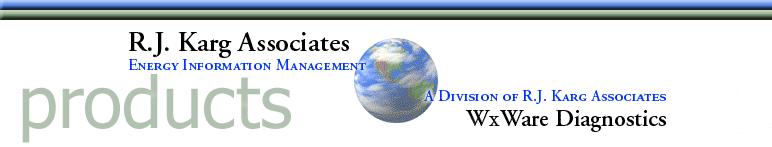








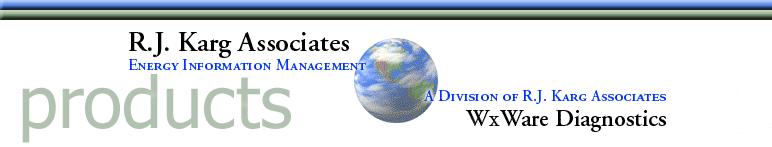 |
||||||||
 |
 |
 |
 |
 |
 |
 |
 |
|
| Key Features of ZipTest Pro3™ Building & Energy Diagnostics Software These are the key features, programs, tools, and Nuggets included in the ZipTest Pro3 software package for the Texas Instruments TI-89 Titanium calculator. For more detailed information, download the software instructions. Reports. This feature of ZipTest Pro3 allows you to save up to eight reports for later review. A report includes the input values you entered and the answers of a program or a tool. The results from Nuggets cannot be saved as reports, however you can save them as screen captures to print or include in a report. Defaults. The default menu makes solving problems with the ZipTest Pro3 software much easier. Reasonable default values are set at the ZipTest software factory, but you can change these values any time you wish to streamline your input entry into programs, tools, and Nuggets. Default values include fuel prices, seasonal efficiencies for heating systems, weather data, and more. Logical organization. All the ZipTest Pro3™ features – programs, tools, nuggets, reports, and defaults – are organized in a logical manner so that you can get to each of them easily. The main menu tabs, dropdown menus, and dialogue boxes with sequence numbers will help you get where you want to go. Dropdown menus and dialogue boxes. Dropdown menus and dialogue boxes are familiar to all of us using computers. The TI-89 has dropdown menu capabilities that were used for the ZipTest Pro3™ software package whenever it made sense to do so. Within the ZipTest Pro3™ software package, dialogue boxes come in different sizes, depending on the amount of information you need to enter in the particular box. Math calculations on-the-fly. If you want to perform a math calculation on-the-fly, merely include the calculation in a fill box of the dialogue. For example, the total floor space of a house can be calculated by typing in “1000-2” (1000 square feet times two floors). There is no need to type anything else; when the answers are calculated this mathematical operation will be carried out. For on-the-fly calculations the following mathematical operators can be used: [+] (addition); [-] (subtraction); [+] (division); [x] (multiplication); [^] (exponential); and [Å] (square root). You can also use more than one type of operator in a fill box at the same time. Automatic call-up feature.In some cases, if you intentionally leave a fill box blank, you will get a helpful message reminding you that a related ZipTest Pro3™ routine can assist you. You will be transferred to the related feature for a calculation and then transferred back to the original problem you were working on. Programs. These routines are the most complex of the ZipTest Pro3 software package. Programs include: 1. Energy index Tools. These are simpler than programs and more complex than Nuggets. Tools included in the ZipTest Pro3 software package are: 1. Blower Door Nuggets. Some of these are simple, some are complex. The great feature of Nuggets is that you can solve for ANY of the values you wish. Nuggets included are: 1. Air pressure/air leakage Go to pricing for ZipTest Pro3 software |
||
|
|